Software: Where have the page artefacts gone?
Many of our software users will have noticed that the release of p:IGI+ V2.3 saw the removal of the pre-made Analysis and Interpretation page artefacts.
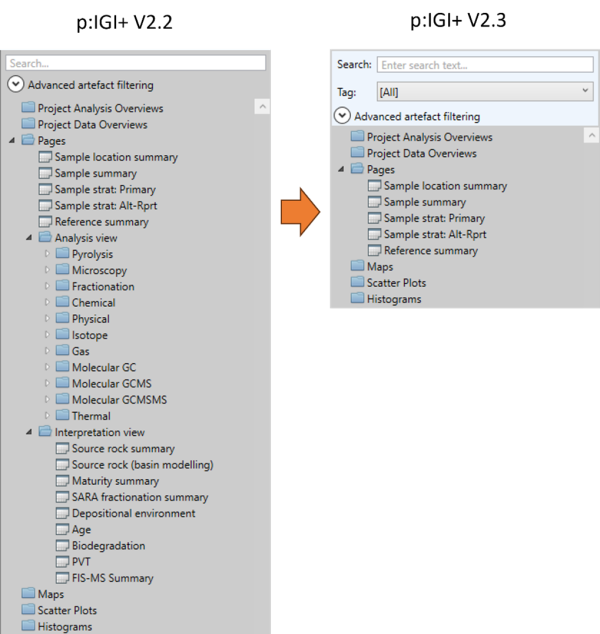
We’ve made this change for three reasons:
1) Unlike with p:IGI-3 where all of the IGI geochemical properties were fixed onto a single given page, we felt that the default pages that appeared in the Analyses view and Interpretation view folders gave a false impression that the listed project pages represented the entirety of the IGI property model. With the expansion of the IGI property model since p:IGI+ development began, this is not the case. We don't want users being limited, thinking the properties on these project pages are all that are available, compared to the breadth of the property model.
2) The developments we've made to the management of auto-artefacts (which has seen an expansion from just auto-graph templates to auto-pages, auto-palettes, auto-maps, etc…) has allowed us to offer a range of page templates that users can create if relevant to their project.
a. Note: All the previous interpretation view pages have been turned into auto-page templates, along with some new additions. These appear listed in the create page dialogue.
3) The New Page > All properties with data feature has improved, enabling users to efficiently create project-focused analysis-based pages from properties populated with data. The aim here is to make pages in projects that will be more relevant, respecting the data present.
a. See the following news article for more info: https://igiltd.com/news/new-auto-artefact-support-in-pigi-2-3
b. You can easily create customised pages with properties with data by going through the New Page à “Custom Page” create option and select the Has data, no.Any advanced property filter options.
Note: If there is a desire to create pages showing all properties in the system from a given analysis group, then go through the New Page à “Custom Page” create option and select then the analysis group and click “Add All” to the page.
Note: The changes described above to project pages won't affect any existing project. Whenever you open an existing project, even if it's in V2.3, all of the pages in the project will be present. The changes to project pages are only relevant to new projects you create in V2.3 onwards.
