Well Stratigraphy Data
Overview
Stratigraphic data (lithostratigraphy and chronostratigraphy) are stored in well artefact to dynamically store tops and base information to samples across a number of stratigraphic hierarchical levels.
Version: p:IGI+ 1.13.0 (August 2018)
Usage: Chronostratigraphy and Lithostratigraphy tabs in well artefact
How to use in practice
Well Stratigraphic Data
Stratigraphic data for the well is split over two well artefact tabs; Chronostratigraphy and Lithostratigraphy. The user behaviour of the Chronostratigraphy is aligned with the Lithostratigraphy tab. Thus we will only concentrate on the usability of the Lithostratigraphy tab here.
Lithostratigraphic data can be added either:
- Manually
- Imported in from an existing p:IGI-3 Well Manager file
- Imported in using an Excel import template
Manually populating lithostratigraphic data

Using the Add/Edit Values... link at the base of the tab window, create rows to receive the interval data and assign appropriate measurement datum’s and units. Highlight empty Lithostratigraphy rows and enter a Lithologic Title, Top depth and layer type if known (Group, Member, Formation) or if not leave as Unknown. Repeat for each interval.
Once entered select OK. At this point with the well depth datum set and samples with their datum's assigned information from the Lithostratigraphy tab will auto populate both the Top Lstrat(Un).Geol and the Base Lstrat(Un).Geol properties on the import of sample data if not already populated.
Stratigraphic data from p:IGI-3 Well Manager File
If a p:IGI-3 Well Manager File exists (external application to IGI’s previous interpretation software) for your project area then the contained Lithostratigraphy and Well Data can be imported from it into p:IGI+.
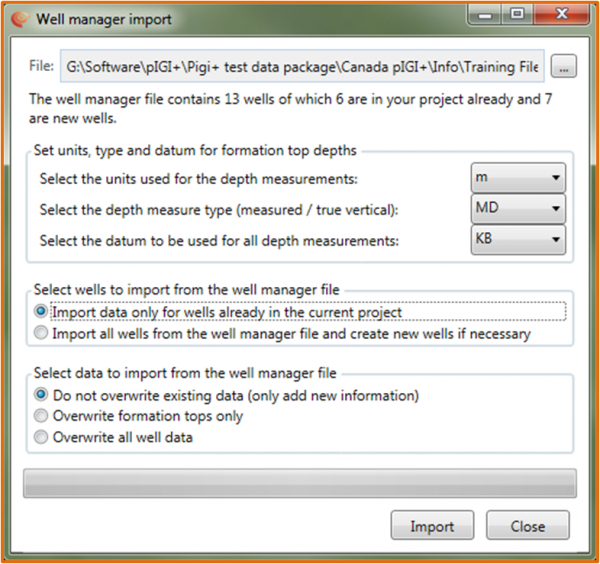
A summary is provided as to the number of wells that are present in the well manager file and how many of them are present in the current project.
From the well manager import window set the Units for the incoming data, select to Import data only for wells already in the current project (other options are available) and choose to Not overwrite existing data (only add new information)- other options are available . Hit Import and close once complete.
As the p:IGI-3 Well file stores Top and Base Depths compared to p:IGI+ which just deals with Tops the import artificially sees the Base depth of the last Formation and Member as Tops to an Unknown layer. Therefore it is recommend to review your stratigraphy import and edit as needed to remove unnessassary Unknown Members and resolve the well TD label.
Stratigraphic data from Excel File
Stratigraphic data (both lithostratigraphic and chronostratigraphic) can be bulk imported into p:IGI+ via an Excel template. Details of the required file layout and link to download an example of the import template are available on the Import Well Stratigraphy Data page.
Video tutorials
None Available
