Well Depth Data
Overview
Well depth datum information and directional drilling data are stored in well artefact to dynamically derive sample TVD data and allow user exploration on depth plots.
Version: p:IGI+ 1.13.0 (Aug 2018)
Usage: Depth and Well Deviation tabs in well artefact
How to use in practice
Well Depth Data
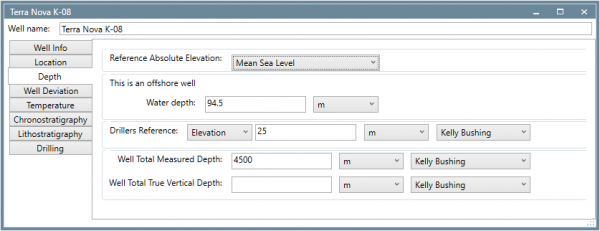
Fully integrated well artefacts in p:IGI+ are depth referenced in order to dynamically derive sample TVD data and allow user to undertake exploration on depth plots. All depths are referenced against a chosen absolute datum which can be either:
- Mean Sea Level;
- Lowest Astronomical Tide;
- User defined datum.
With the absolute datum set (0) then additional relative depth measurements can be recorded with note of where the values is referenced to e.g. Kelly Bushing (KB). The type of well (onshore vs offshore is set on the Well info well artefact tab) will determine the well configuration fields which need to be populated on the Depth tab.
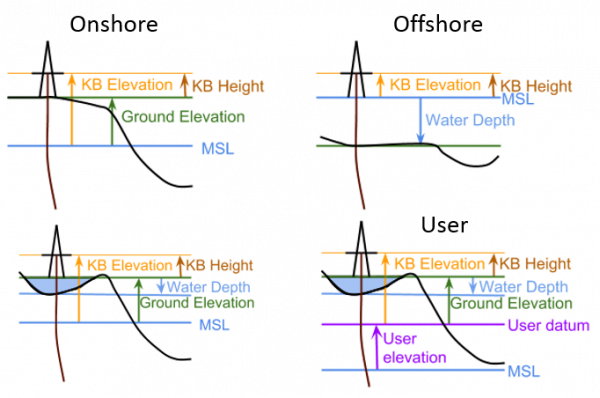
At present it is known that there is a minor limitation in p:IGI+ defining where one absolute datum sits relative to another absolute datum, and so switching between absolute datum's on a depth plot is not possible. However it is possible to switch between datums defined relative to a common absolute datum, which will almost always be the practical useage.
Well Deviation Data
The Well Deviation tab is required to be populated either with a Deviation survey or with Discrete well tie points down hole (ensure the use radio button is set appropriately) in order to apply a computed True vertical depth (TVD) depth conversion to all project samples (properties Top TVD.Sample and Base TVD.Sample). A secondary requirement is that all samples have an allocated MD datum.Sample and TVD datum.Sample value e.g. Kelly Bushing (this will be set on import).
Well deviation survey data is typically provided as a large number of measurements and so the only practical way of inserting this data is via the Paste from Clipboard... option, which in p:IGI+ requires a fixed Copy & Paste format (if the incorrect format is pasted in p:IGI+ an error message will appear with an example layout to help the user fix the format). The fixed Copy & Paste format consists of:
- Measured Depth
- Hole Deviation
- Deviation Azimuth
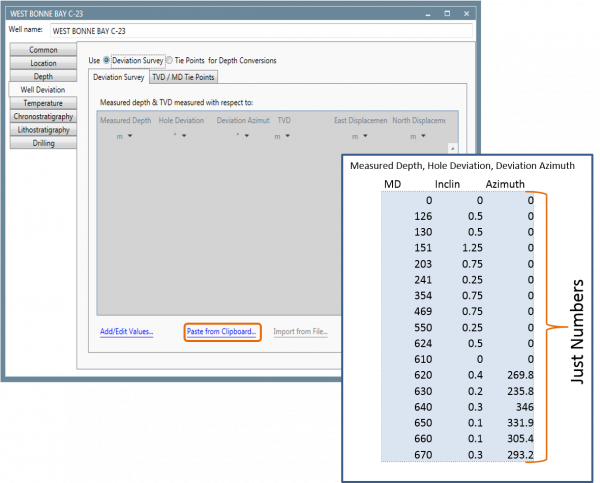
Select and copy just the data excluding any column headers. Choose the Paste from Clipboard... option and a deviation survey calculation dialogue window appears. Pick the appropriate units and datum's for the data and select calculate. If samples have an allocated MD datum.Sample and TVD datum.Sample values then it is now that properties Top TVD.Sample and Base TVD.Sample will be calculated.
If opting to use discrete well tie points to describe well deviation then a minimum of two rows of data are required, defining the top and base of the well, in order to derive TVD values.
It is possible to import multi-well tie points from an Excel file (v.1.13.0+).
Video tutorials
None Available
